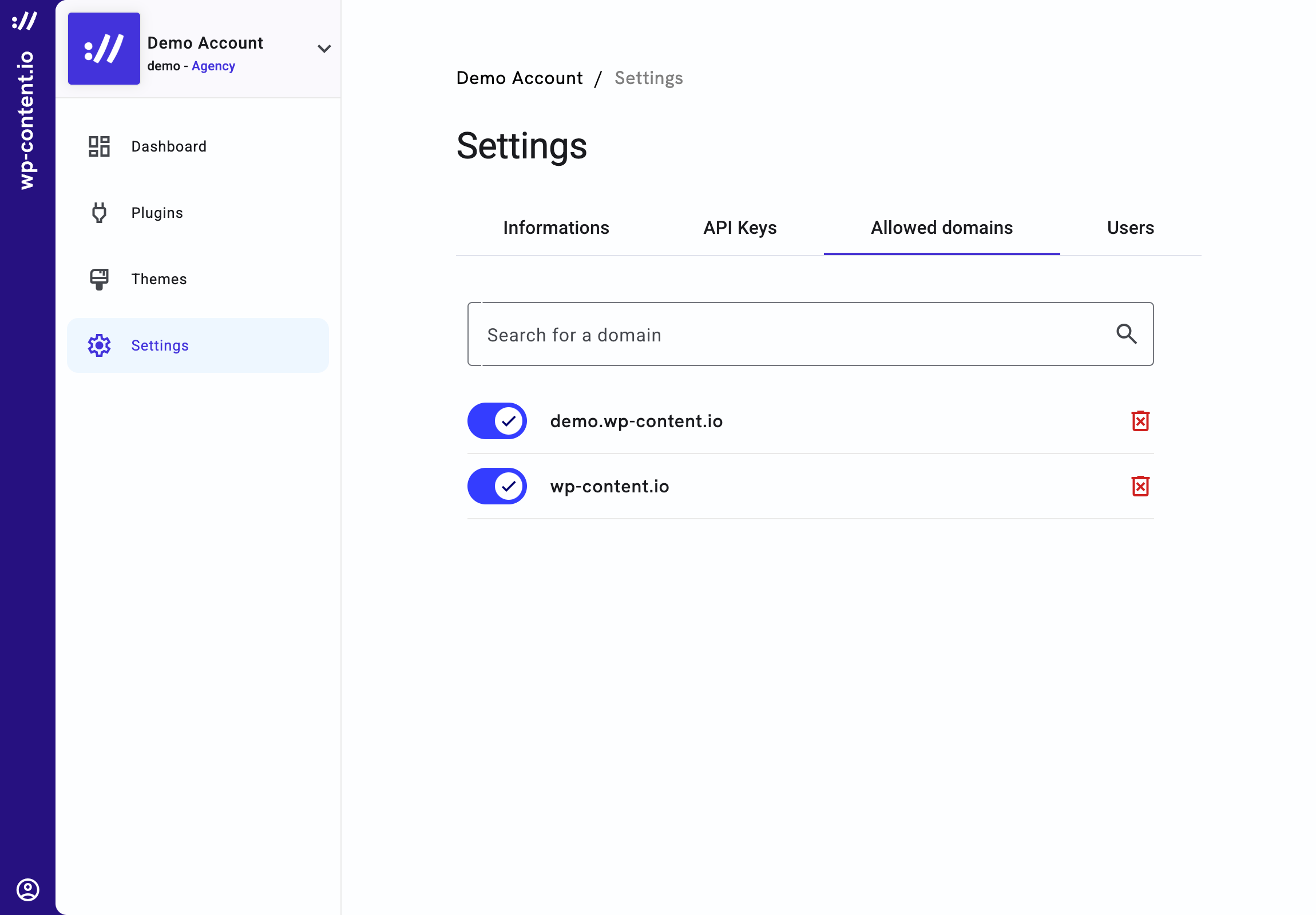
Domain Status
Once a domain has been added, you can manage its status through the dashboard:- Active: The domain is authorized to install and receive updates for your plugins and themes.
- Disabled: This acts like a blacklist. The connection with the site will be blocked, and it won’t be able to reconnect, even after deleting or reinstalling the plugin, unless it is manually re-enabled.
- Deleted: The domain is removed from the list, but if the site connects again using a valid API key, the domain will be automatically re-added.